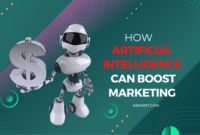If you’re tech-savvy, you might have heard of SSL certificates, but you might not understand what they are, or why your website needs one. These days, having a secure website is more important than ever. The truth is that an SSL certificate is a must for any website that deals with sensitive data like credit cards or passwords. So what exactly is an SSL certificate? This blog post will answer that question and explain the importance of having one for your website. We’ll cover how it works, who can use it, and why you need it to keep your site secure. Read on to learn the ins and outs of SSL certificates so you can make sure your website is safe and secure!
What is an SSL Certificate?
An SSL Certificate is a digital certificate that authenticates the identity of a website and encrypts information sent to the server using SSL technology. SSL Certificates are used by millions of websites to protect online transactions with their customers.
When a web browser attempts to connect to a website secured with an SSL Certificate, the browser will first verify that the certificate is valid and trusted. If the certificate is valid, the browser will then generate a key to encrypt the communication between itself and the web server. This process protects sensitive information, such as credit card numbers and login credentials, from being intercepted by third-parties.
SSL Certificates are issued by Certificate Authorities (CAs), which are organizations that have been vetted by major browsers and Operating Systems (OSes) as trustworthy sources of SSL Certificates. In order for a CA to issue an SSL Certificate, they must verify the identity of the website owner and confirm that they have control over the domain name.
How do SSL Certificates Work?
SSL certificates are used to create a secure connection between a website and a visitor’s web browser. When someone visits a website secured with SSL, their browser will verify that the certificate is valid before establishing a secure connection.
This process begins with the browser checking to see if the website’s SSL certificate is trusted. The browser will then request the certificate from the server. Once it has received the certificate, the browser will check to make sure that it has not been revoked, and that it is signed by a trusted root authority.
If all of these checks are successful, the browser will creates a secure connection with the server and your visitors can feel confident that their information is being encrypted and protected.
The Benefits of Having an SSL Certificate
An SSL Certificate is a must for any website. Not only does it protect your information, it also encrypts communications between your website and visitors. This means that anyone trying to intercept information being passed between the two will not be able to read it.
SSL Certificates also help build trust with your visitors. When they see that you have a valid SSL Certificate, it shows that you care about protecting their information and that you are a credible source. This can help increase conversions and sales on your website.
Overall, an SSL Certificate is essential for any website that wants to be secure and trusted by its visitors. If you do not have one, you should get one as soon as possible.
How to Install an SSL Certificate on Your Website
If you’re looking to add an SSL certificate to your website, there are a few things you’ll need to do. First, you’ll need to generate a CSR (Certificate Signing Request) from your server. Once you have your CSR, you can purchase an SSL certificate from a trusted provider. Finally, you’ll need to install the certificate on your server.
Let’s take a closer look at each of these steps:
1. Generate a CSR
In order to generate a CSR, you’ll need to log into your server and run the following command:
openssl req -new -key www.yourdomain.com.key -out www.yourdomain.com.csr
This will generate a key and a CSR file which you’ll need in order to purchase an SSL certificate.
2. Purchase an SSL Certificate
Once you have your CSR file, you can purchase an SSL certificate from any number of trusted providers such as Comodo or Symantec. Simply follow their instructions for purchasing and installing the certificate on your server.
3. Install the Certificate on Your Server
Finally, once you have your SSL certificate, you’ll need to install it on your server. The process for doing this will vary depending on which type of server you’re using (Apache, IIS, etc.), but there are plenty of resources available online that can walk you through the process. Once you’ve installed the certificate, you should be able to access your website using HTTPS and see the SSL certificate in the browser.
Alternatives to SSL Certificates
There are a few alternatives to SSL certificates, but none of them are as effective. One alternative is to use a self-signed certificate, which is free but not as secure. Another alternative is to use a shared certificate, which is less secure but can be cheaper.
Additionally, you can use a VPN or SSH tunnel for secure communication. These are both highly secure, but they don’t provide the same level of encryption as an SSL certificate does.
Finally, you can also use TLS (Transport Layer Security) instead of SSL. This is a newer protocol that provides better security than SSL, but it may not be supported by all web browsers and servers.
Conclusion
SSL Certificates are an essential part of website security, and something that you should absolutely consider implementing on your website. Not only will it protect the data exchange between your customers and yourself, but it will also ensure that people feel safe when they visit your site. By investing in an SSL Certificate today, you can have peace of mind knowing that any sensitive information exchanged with visitors to your website is secure.