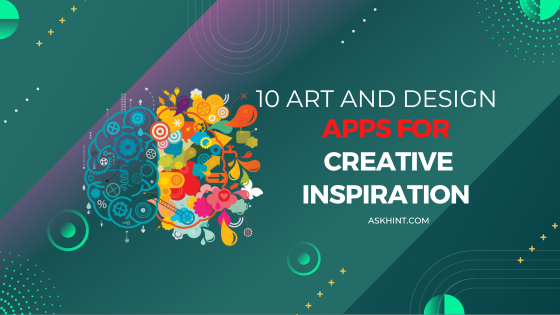Are you an artist or designer looking for inspiration? Look no further! We’ve compiled a list of 10 must-have art and design apps that will spark your creativity and help bring your visions to life. From digital painting to typography, these apps have something for every creative mind out there. Whether you’re on the go or at home, take a look at our top picks for artistic inspiration in the palm of your hand. Let’s get inspired together!
Adobe Photoshop
Adobe Photoshop is one of the most popular art and design apps on the market. It has a wide range of features that allow users to create stunning visual content. With Photoshop, you can create graphics, photos, and even 3D images. The app is also great for editing existing photos and images. Photoshop is available for both Mac and PC.
Sketchbook
A sketchbook is a must for any artist or designer. It’s a place to jot down ideas, doodle, and experiment with new techniques. But a physical sketchbook can be expensive and hard to carry around. That’s where sketchbook apps come in.
There are tons of great sketchbook apps out there, each with its own unique features. Here are a few of our favorites:
Procreate: Procreate is an iPad app that offers a robust set of features for artists and designers. It has an intuitive interface and support for layers, so you can create complex drawings and paintings. Plus, the app comes with a wide variety of brushes and pens, so you can customize your look.
Adobe Photoshop Sketch: Adobe Photoshop Sketch is another great option for iPad users. The app includes support for pressure-sensitive drawing, so you can get natural-looking results. And like Procreate, it also offers layers and a variety of brushes and pens.
SketchBook by Autodesk: If you’re looking for an Android app, SketchBook by Autodesk is a great option. It offers many of the same features as the other apps on this list, including layers, brushes, and pens. Plus, it has an eraser tool that allows you to easily fix mistakes.
Autodesk Maya
Autodesk Maya is a powerful 3D modeling and animation software used by artists and designers in a variety of industries. Maya provides a comprehensive set of tools for creating high-quality 3D models and animations, as well as a wide range of options for customizing the look and behavior of your creations.
Maya is used extensively in film and video game production, as well as in architectural visualization and product design. Its intuitive controls and flexible workflow make it an ideal tool for exploring your creative ideas. Whether you’re new to 3D modeling or an experienced artist, Maya can help you bring your vision to life.
Blender
There are a ton of great art and design apps out there, but one of our favorites is Blender. Blender is a 3D creation suite that is both powerful and easy to use. With Blender you can create stunning 3D renders, animations, and even video games.
One of the best things about Blender is that it is completely free to download and use. There is no need to worry about expensive software licenses or subscriptions. You can simply download Blender and start creating right away.
Whether you are a seasoned artist or just getting started, Blender is an excellent choice for anyone looking for a great art and design app.
Affinity Designer
Affinity Designer is a vector drawing and painting app for Mac, Windows, iOS, and iPadOS. It’s packed with features artists love, including a customisable user interface, pressure-sensitive pen support, high-fidelity Affinity Live brushes, andVictorian/Art Nouveau text styles. Plus, it integrates seamlessly with Affinity Photo to round out your creative repertoire.
CorelDRAW
CorelDRAW is a vector illustration and page layout program that enables creative professionals to design and deliver high-impact communications. With its comprehensive set of tools, wide variety of file formats support, and powerful design capabilities, CorelDRAW lets you create layouts for any media: from marketing collateral and logos to websites and social media graphics.
Pixlr
Pixlr is a great art and design app for creative inspiration. With its intuitive interface, Pixlr makes it easy to create stunning graphics, photos, and illustrations on the go.
With its wide range of features, Pixlr is perfect for both beginners and professional designers. For starters, its built-in photo editor lets you quickly edit photos with just a few taps. And if you’re looking for more advanced editing tools, Pixlr’s Pro version offers even more power and flexibility.
But that’s not all – Pixlr also comes with a powerful vector graphic editor. This lets you create complex designs and illustrations with ease. Plus, its integrated stock library gives you access to millions of high-quality images and graphics to use in your projects.
So whether you’re a budding artist or a seasoned professional, Pixlr has everything you need to unleash your creativity. So what are you waiting for? Download Pixlr today and start creating!
GIMP
GIMP is a powerful image editing software that can be used for a wide range of projects, from simple photo retouching to complex graphics design. With an extensive toolset and wide range of features, GIMP is suitable for both beginner and experienced users.
Whether you want to quickly touch up a few photos or create a complicated graphic design, GIMP has the tools you need. The software includes basic features such as crop and rotate, as well as more advanced options like layer masks and filters. Plus, with its wide range of plugins and extensions, you can customize GIMP to suit your specific needs.
Inkscape
Inkscape is a vector graphics editor that can be used to create and edit cartoons, illustrations, logos, and other design elements. The software is available for free and can be downloaded from the Inkscape website.
Inkscape offers a wide variety of features and tools that can be used to create professional-looking designs. Some of the most popular features include the ability to create gradients, add text to paths, and use clipping masks. The software also supports layers, which means that users can easily edit and rearrange elements in their designs.
Whether you’re a professional designer or just getting started with creating art, Inkscape is a great option for anyone looking for a powerful yet easy-to-use vector graphics editor.
Krita
Krita is a powerful open-source painting application that has been designed for illustrators, concept artists, and graphic designers. It’s packed with features that allow you to experiment with your art, including a wide variety of brushes, advanced color management, layer support, and more. If you’re looking for an affordable and feature-rich painting app, Krita is definitely worth checking out.
Conclusion
Creative inspiration can come from anywhere, and apps are the perfect way to get started. With the right design app, you can explore your artistic side and give yourself a boost of creative energy. We hope our list of art and design apps has given you some ideas on how to stimulate your creative spirit! Now it’s time to find the app that fits your needs – pick one or all ten, then start creating something beautiful!